I often use Adobe Illustrator to create icons, landscapes, and characters. Don't miss the video below, which explains in detail how I use AI to create graphic assets.
The following is a text describing my process of using AI to create graphic assets.
This design draft features a flat-style character. Initially, I sketched it on my iPad, envisioning characters suitable for the product poster and incorporating elements related to the owner's appearance. This approach enhances user attraction and contributes to the overall brand impact.
Using Adobe Illustrator, I simplified the character's shape using square elements based on my sketch, and then meticulously refined the wireframe's details. After selecting the color palette, I proceeded with coloring. In this final phase, I focused on adding three-dimensional shadows to the character to achieve the final version.
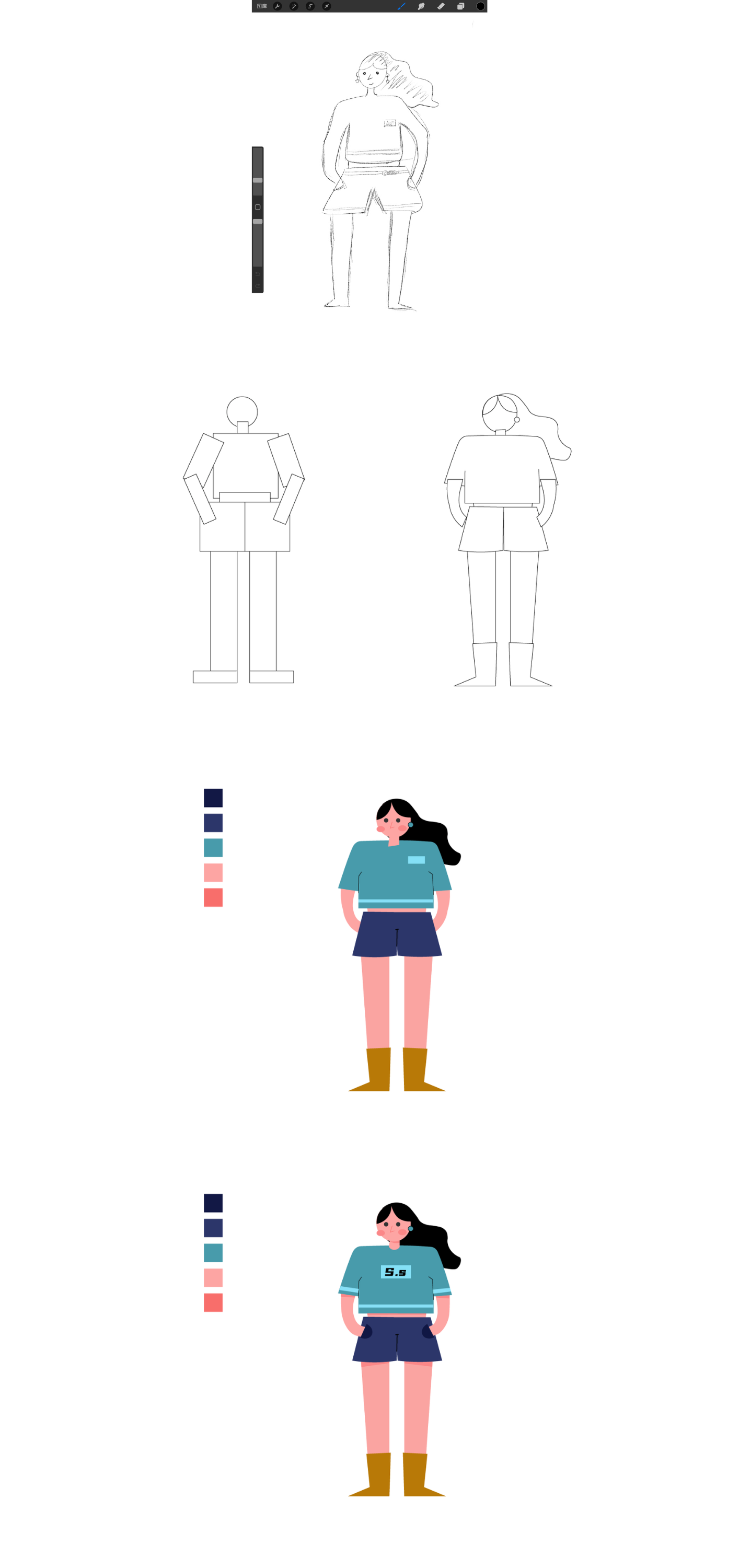
The following is one of the most representative flat-style landscapes among the many I've created. The elements here are relatively simple, constructed using line segments and graphics. This particular landscape is well-suited for the app's landing page. I have employed simple fade-in and fade-out transitions to achieve dynamic effects within the app. The overall style aligns seamlessly with the app's design aesthetics, ultimately reducing user anxiety associated with waiting.

I often use Adobe After Effects to animate graphics created using AI-designed assets and incorporate them into videos, making them more lively and interesting.
The video below will show the entire production process.
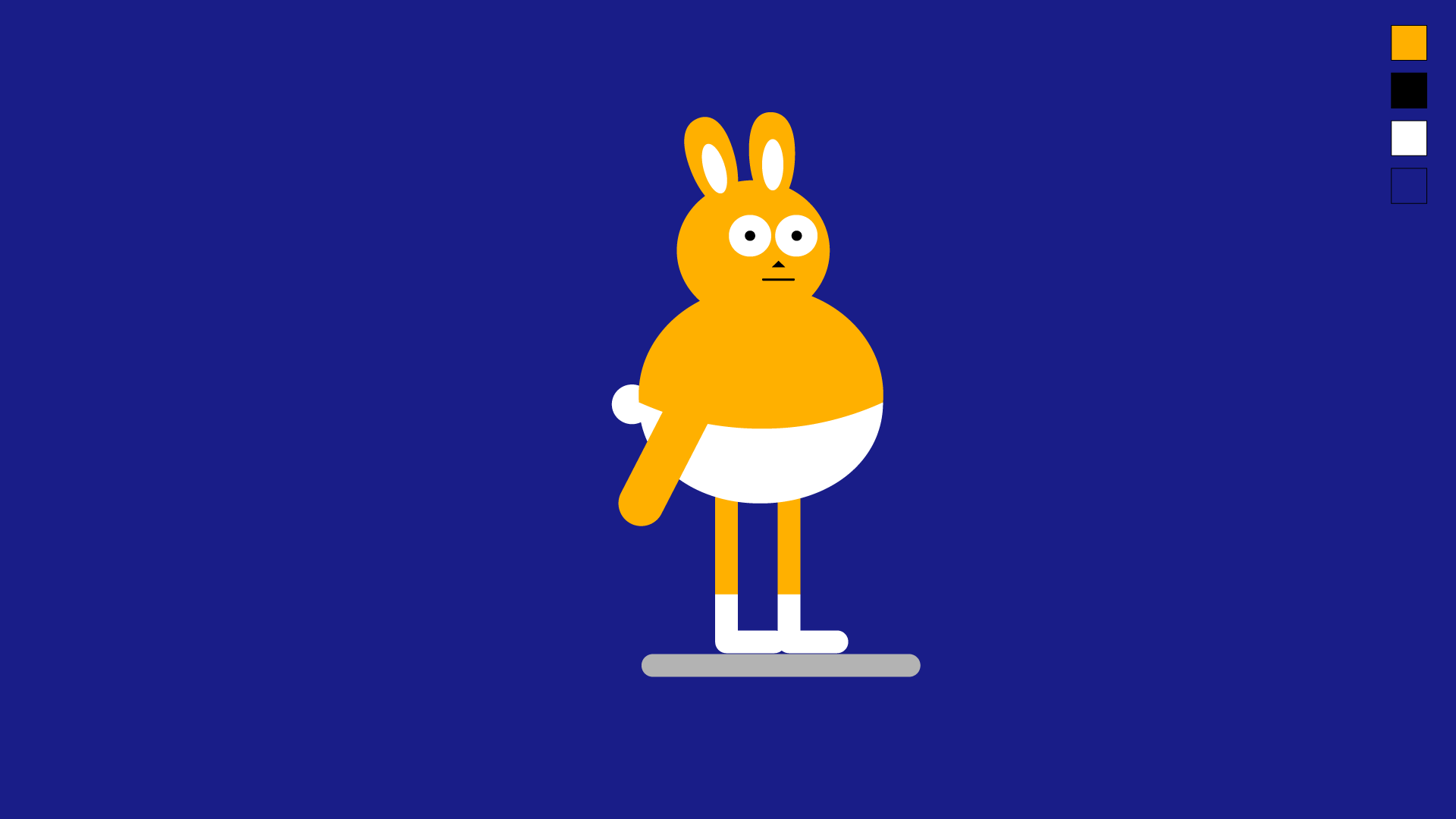
I use Adobe Premiere Pro (Adobe PR) for video editing, including arranging clips, trimming, and adding transitions and effects. It also allows me to perform advanced audio editing tasks, ensuring high-quality sound in my videos. Additionally, I rely on Adobe PR's color correction and grading tools to enhance the visual aesthetics of my video projects.
The video below will show the entire production process.
I once used Blender to make a short soda commercial. What is shown below is a demo of the water effect hit on the soda can during the process.
I'm in the process of learning this new skill and will have a full video coming soon!